NodeMCU Flasher
NodeMCU firmware in ESP Modules.
NodeMCU flasher is a firmware programmer for NodeMCU DEVKIT.It will be cross platform and open source.
Equipment
1. NodeMCU
2. Micro USB cable
Step 1
1. NodeMCU
2. Micro USB cable
Step 1
Download this link.
Step 2
Open the NodeMCU flasher master folder than open the win32/win64 folder as your computer. Now open the folder Release than double click ESP8266Flasher.
Step 3
Select the COM Port.
Step 4
Go to config tab.
Go to the advanced tab.
Step 6
Go to the Operation tab.
Go to the Operation tab.
Click on Flash Button.
Contact as
Pramuditha Ridma
Linkedln - www.linkedin.com/in/ridmapramuditha
Email - pramuditharidma16@gmail.com
mercurylabs2019@gmail.com
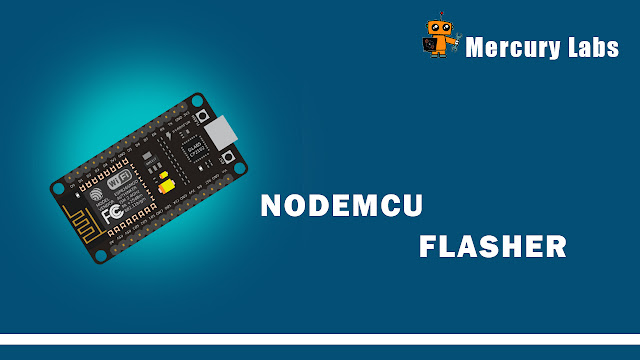





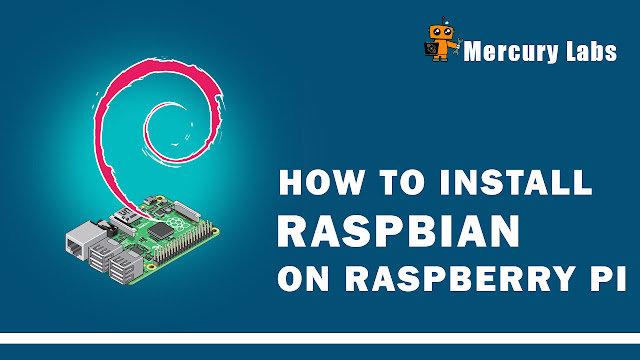
Great one🤘
ReplyDeletegreat👍👍👍
ReplyDeleteSuperb 👌👌
ReplyDelete👌🔥
ReplyDelete