How to Install Raspbian on Raspberry Pi
Equipment
1. Raspberry pi
2. Micro USB cable
3. SD card
4. Card reader or SD Adapter
5. Monitor
6. HDMI cable
7. Mouse and Keyboard
Step 1
Download Raspbian OS.
Step 2
You need to install two softwares for that.
Step 3
Insert the SD card into your computer.
Step 4
Format the SD card.
Step 5
Open Win32 Disk Imager.
Browse and select the downloaded Raspbian OS image file.
Select the correct device your SD card.
Click on the "Write" button.
Step 6
Write is complete.
Eject the SD Card.
Step 7
Insert it into the Raspberry Pi.
Turn it on Raspberry Pi.
Contact as
Ridma Pramuditha
LinkedIn - www.linkedin.com/in/ridmapramuditha/
Email - pramuditharidma16@gmail.com
mercurylabs2019@gmail.com
Design - Sanuja Ariyapperuma
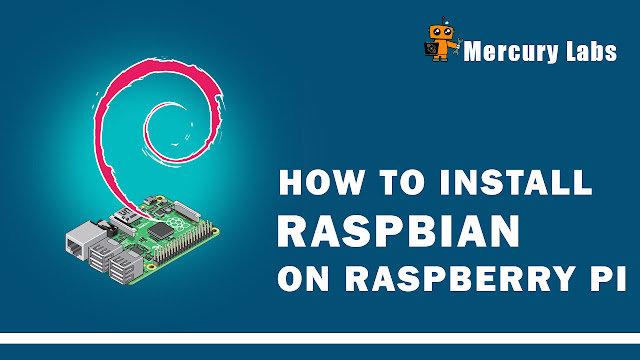

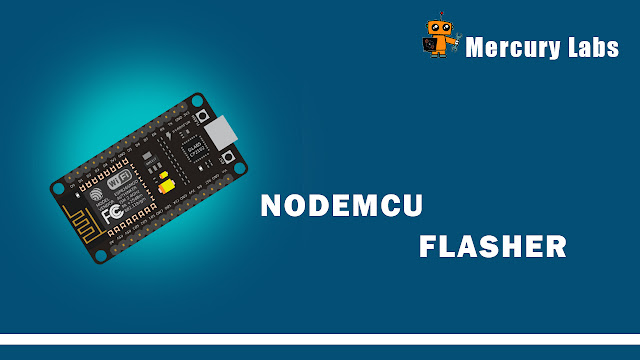
Comments
Post a Comment