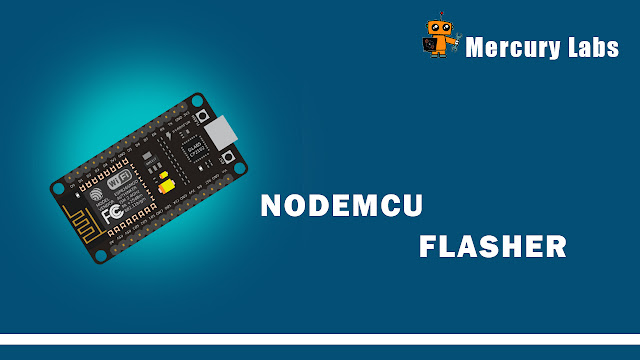Remote Desktop from Windows 10 to Raspberry Pi 3.

Equipment 1. Raspberry pi 3B / 3B+ 2. Micro USB cable 3. Monitors 4. Laptop 5. WiFi connection Step 1 Connect the same WiFi in laptop and Raspberry Pi. Open configuration in Raspberry Pi and go to Interface tab. Enable SSH and VNC. Step 2 Open a terminal window from Raspberry Pi. Step 3 Raspberry Pi update and upgrade First, update your Raspberry Pi by entering the following command. sudo apt-get update Next, upgrade installed packages to their latest version by the below command. sudo apt-get full-upgrade ...